Semantics: how do we link initiatives with each others
When you choose a Move Commons badge for your initiative, you can see it in two ways
- The visual MC labels: icons showing the four categories chosen, which should appear in your initiative’s webpage:
 . These labels are “human-readable”, useful for anyone to read and understand them.
. These labels are “human-readable”, useful for anyone to read and understand them.
- The “metadata”: the computer code useful for search engines. This is “machine-readable” information, that includes everything which you filled-in when choosing your Move Commons: your initiative’s name, the tags/keywords, location, and the relevant categories.
WARNING: geek content follows:
The metadata is basically semantic content in RDF, following Move Commons
ontology of concepts. Although it is still under development and refinement, its final version is meant to take the most of the semantic web:
- Use dbpedia (an ontology based on the Wikipedia articles) as a dictionary for the initiative’s keywords. This allows that for each wikipedia concept, we can have the initiatives/collectives that work on that issue.
- Use the MC ontology in a semantic search engine. This will allow to search and find initiatives/collectives searching by keyword, by specific MC labels, by location… for example: “non-profit grassroots initiatives working on alternative education in Beirut”
- Integrate the MC ontology in the LOD (Linking Open Data). This allows the integration with other semantic platforms and to easily build services for the network of MC-labelled initiatives.
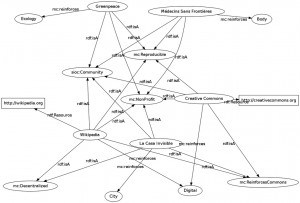
 . These labels are “human-readable”, useful for anyone to read and understand them.
. These labels are “human-readable”, useful for anyone to read and understand them.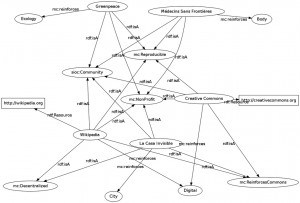
 . These labels are “human-readable”, useful for anyone to read and understand them.
. These labels are “human-readable”, useful for anyone to read and understand them.
